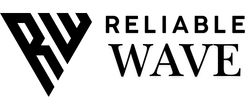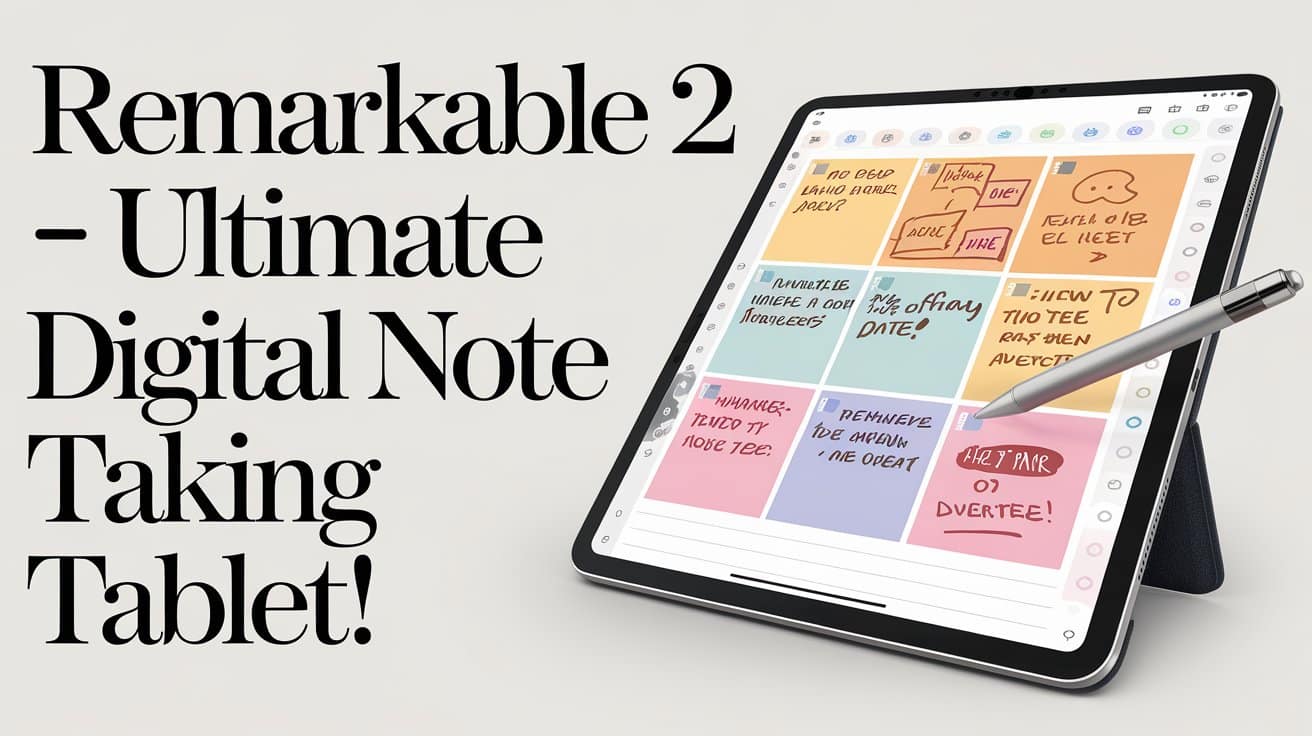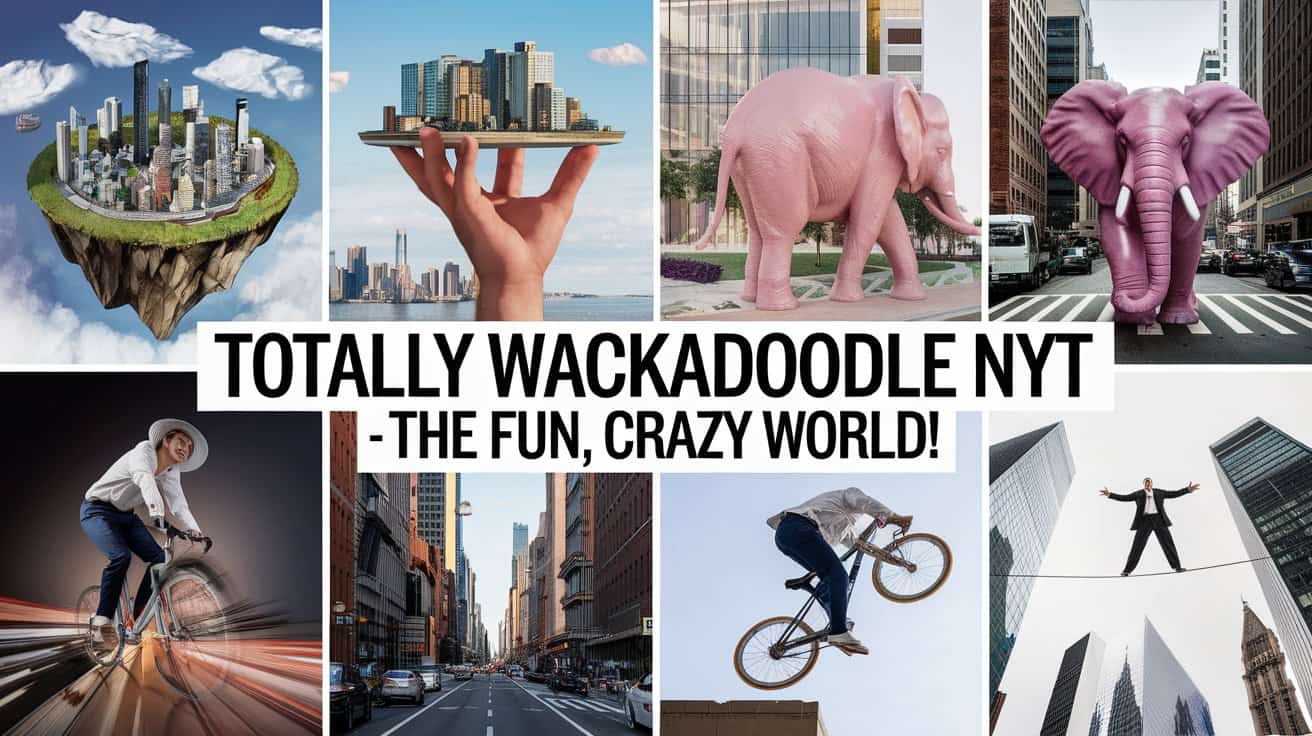As a dedicated note-taker and avid reader, my experience with the reMarkable 2 has transformed my daily productivity. Its paper-like E Ink display makes writing feel natural and enjoyable, helping me stay focused without distractions.
The reMarkable 2 is a revolutionary digital tablet designed for those who prefer a paper-like experience for note-taking, reading, and document annotation. Featuring a 10.3-inch E Ink display, it provides a smooth writing experience with minimal distractions, making it ideal for professionals and students alike.
Stay tuned with us as we dive into everything you need to know about the reMarkable 2! From its standout features and user experiences to tips for maximizing its potential, we’ll explore why this digital tablet is a game-changer for note-taking and productivity
What Is The Remarkable 2?
The reMarkable 2 is a digital tablet designed primarily for those who engage in extensive note-taking, sketching, and reading. Its standout feature is its e-ink display, which closely mimics the feel and appearance of paper. This makes it an ideal tool for professionals and students alike who prefer a more analog-like experience while still enjoying the benefits of digital technology.
Launched in March 2020, this device has garnered attention for its unique approach to digital note-taking, sketching, and document management. This article delves into the features, usability, and overall value of the reMarkable 2, providing insights for potential users in the USA.
Comparison With Alternatives – How Remarkable 2 Stands Out!
| Feature | reMarkable 2 | iPad | Traditional Notebooks |
| Writing Feel | Exceptional | Good | Perfect |
| Battery Life | Weeks | Hours | N/A |
| Distraction Level | Minimal | High | None |
| Document Search | Advanced | Advanced | Manual |
| Cost | High | Moderate | Low |
Why The Remarkable 2 Is More Than Just Another Tablet?
The reMarkable 2 is not your typical digital device. It’s a meticulously crafted tool designed for professionals, students, creatives, and anyone who values the art of writing and organizing digital documents.

Unlike traditional tablets that bombard users with notifications and distractions, the reMarkable 2 offers a focused, paper-like writing experience.
Key specification of remarkable 2:
| Specification | Details |
| Display | 10.3-inch monochrome E Ink Carta display |
| Resolution | 1872 x 1404 pixels (226 DPI) |
| Thickness | 4.7 mm |
| Weight | Approximately 0.89 lbs (403.5 g) |
| Storage | 8 GB internal storage |
| Battery Life | Up to two weeks on a single charge |
| Connectivity | Wi-Fi enabled for cloud syncing |
Setup And Getting Started With Remarkable 2 – Simple Setup Guide!
Getting started with the reMarkable 2 tablet is straightforward. Once you’ve powered it up, you can connect to your Wi-Fi network and log into the reMarkable cloud. The tablet also allows users to set up a desktop app for seamless syncing.
Key Tips for Setup:
- Customize Your Templates: Tailor your notebooks with templates specific to your needs.
- Organize with Folders: Structure your files for easy retrieval.
- Sync Regularly: Keep documents updated on all devices.
The Pros And Cons Of Remarkable 2 – The Truth Revealed!
Pros
- Excellent paper-like writing experience.
- Sleek, lightweight design.
- Highly focused, distraction-free environment.
Cons
- High initial cost.
- Limited functionality for multitasking.
- Subscription fee for certain advanced features.
The Writing Experience – As Close To Paper As Digital Gets!
What truly distinguishes the reMarkable 2 is its unparalleled writing experience. The device uses advanced e-ink technology and a specially designed surface that provides genuine paper-like friction. Writers, note-takers, and professionals will appreciate:

- Virtually zero latency when writing
- Precise stylus response
- Multiple brush and pen types
- Ability to convert handwritten notes to typed text
Ideal Uses – Who Is Remarkable 2 Best For?
The reMarkable 2 tablet caters to a unique audience of writers, professionals, students, and creatives who value focus and clarity over bells and whistles. Here’s a look at the types of users who might benefit most:
1. Writers and Creatives
For novelists, illustrators, and designers, the reMarkable 2 offers a satisfying, tactile experience that feels close to working with traditional materials.
2. Students
Students in need of a simplified note-taking tool may find the reMarkable 2 to be a powerful addition to their learning toolkit. The tablet’s organization features make it easy to keep track of class notes, assignments, and projects.
3. Business Professionals
For executives, managers, and business owners, the tablet’s easy document management capabilities can streamline daily tasks, helping them stay organized.
Remarkable 2 For Professionals – Productivity Benefits!
For professionals, the reMarkable 2 offers a range of productivity-enhancing features:
- Effortless PDF Annotation: Easily mark up PDFs with the stylus.
- Organized Document Storage: Keep all documents neatly stored and searchable.
- Secure Cloud Backup: Keep your documents safe and accessible from anywhere.
- Enhanced Focus: Minimized distractions compared to a standard tablet or laptop.
Software Features And Updates – Maximize Your Experience!
Despite being primarily focused on writing and drawing, the reMarkable 2 has undergone significant software updates since its launch. These updates have introduced features such as:
- Cloud Integration: Sync notes across devices using services like Google Drive and Dropbox.
- Screen Sharing: Share your screen during video calls for collaborative work.
- Improved OCR: Enhanced handwriting recognition capabilities that improve over time with use 15.
These features contribute to making the reMarkable 2 not just a standalone device but an integral part of a user’s digital workflow.
Limitations Of The Remarkable 2 – Prospective Buyers!
While the reMarkable 2 excels at what it was designed for—note-taking and sketching—it does have limitations that potential buyers should consider:
Lack of Multimedia Capabilities
Unlike traditional tablets such as iPads or Android devices, the reMarkable 2 does not support applications beyond its core functionalities. Users cannot browse the internet or use social media apps, which some may find limiting in today’s multitasking environment 34.
Price Point
With prices starting around $299 for the tablet alone—and additional costs for accessories like styluses and covers—the reMarkable 2 can be seen as an expensive investment compared to other tablets that offer broader functionality 15.
No Front Lighting
Another drawback is the absence of front lighting, which can limit usability in low-light conditions. Users accustomed to reading or writing at night may find this feature lacking1.
Maintenance And Longevity – What’s New?
Caring for Your Device:
- Use provided stylus
- Protect with official cover
- Regular software updates
- Gentle cleaning recommendations
Environmental Considerations:
The reMarkable 2 contributes to sustainability by:
- Reducing paper consumption
- Minimizing physical document storage
- Encouraging digital document management
- Energy-efficient design
FAQs:
Is The Remarkable 2 Worth The Investment?
For professionals who value focused writing and document management, absolutely. The device offers unparalleled writing experience and productivity tools that justify its price point.
Can I Convert Handwritten Notes To Text?
Yes, the reMarkable 2 offers handwriting conversion, allowing you to transform your handwritten notes into typed text seamlessly.
How Long Does The Battery Last?
The reMarkable 2 boasts an impressive battery life of weeks, not days, making it ideal for extensive use without frequent charging.
Is The Writing Experience Really Like Paper?
Users consistently report that the writing feel is remarkably close to traditional paper, with genuine friction and responsive stylus interaction.
Closing Remarks:
The reMarkable 2 tablet isn’t for everyone. For those who prioritize simplicity, focus, and a natural writing experience, it’s one of the most satisfying digital devices available today. Its price and singular focus may be drawbacks for some, but for many users, the reMarkable 2 represents an invaluable tool that enhances both productivity and creativity.
Read More: